ALIEN GAME ENGINE
FROM SPACE FOR YOU
ABOUT the engine
Alien Engine is a Game Engine made by Víctor Segura Blanco and Oriol Capdevila Salinas, two studens from CITM University, Terrassa, for the Videogame Engines Subject in the 3rd grade in 2019.
A Programming Scripts system for C++ is included, in addition to many features and very flexible customizable options.

ABOUT US
Team Members

Víctor Segura Blanco
-
Camera Logic and System
-
AABB and OBB
-
Frustum Integration & Frustum Culling
-
Panel Game
-
Panel Preview Camera
-
Scene Guizmos
-
Engine Icons
-
Camera and Light 3D Icons
-
Tank Behaviour and Scripts
-
All Multimedia (Trailer, Web, Demo Video, etc.)

Oriol Capdevila Salinas
-
C++ Hot Reload
-
Scripting variable in the inspector
-
Script Editor in the engine
-
Auto Build in the engine (Build & Build and run)
-
Engine intro when opening with a bar
-
Mouse Picking
-
Octree, octree in camera culling & in mouse picking
-
Resource Manager
-
The Explorer
-
Hierarchy and reparent
-
Components system
-
Undo & Redo
-
Prefabs
-
Serialize scene
-
Changing between scenes (with engin explorer or window explorer)
-
Library created again if it doesn't exists
-
Start, pause and tick
-
Primitives as resource
-
All right click menus
-
Static options in gameobjects and alert popups
Core SubSystems



Engine Explorer
There is an explorer attached to the engine where the user can see all the assets (models, scenes, textures, prefabs, scripts...). The user also can create folders and organize the assets as wanted. Moreover every file has its own interaction:
-
Models & Textures: They can be dropped in the scene of the engine and model will be created or texture will be attached to the selected object if it has mesh.
-
Prefab: Double clicking will open the prefab scene where the user can edit it. Droping the file in the scene will create the prefab.
-
Scenes: Droping an scene to the scene panel will open a popup where the user is asked to save the current scene or not before switching to the dropped.
-
Scripts: Double clicking a script file will open the default editing program for the scripts.
Build Settings
Opening the Build Settings panel the user is asked to attach a README or LICENSE if wanted, choose the folder for the build and name. Also there are two differents options:
-
Build: The build will be generated and windows explorer will appear to see everything was created succesfully.
-
Build and Run: he build will be generated and the exe will be automatically executed.
Undo and Redo
There are the two default shortcuts for these two actions:
-
Cntrl + Z: By clicking this combo, the engine will return backwards one action.
-
Cntrl + Y: Clicking this, will go fordward one returned action if the exists.
Main features implemented that form Alien Engine, explained briefly:
C++ HOTRELOAD
The scripting system implemented is C++ Hot Reload, this allows the user to have the game running in the engine and change scripts and after the user compiles (Cntrl + B) the engine will detect it and will free the old dll (also will delete all old components scripts in use) and will load the new dll and refresh all scripts.
Once this finishes, the engine now has the new code running. User can show its variables in the inspector and modify them in real time.
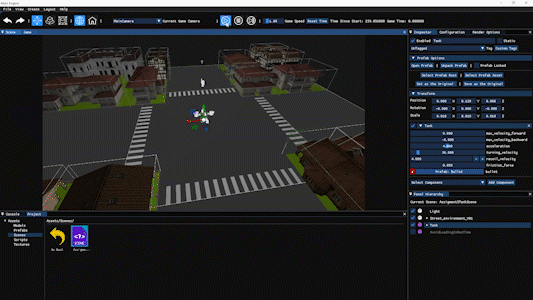
In-Game Editor

C++ HotReload
ALIEN ENGINE
RELEASE TRAILER
TECHNICAL FEATURES DEMO
Contact Us
Víctor Segura: - https://www.linkedin.com/in/v%C3%ADctor-segura-blanco- 297458185/
- victor.segura.blanco.99@gmail.com
Oriol Capdevila: - https://www.linkedin.com/in/oriol-capdevila-0a6b3914b/

Direct Contact
Send Us Your Thoughts
MIT License
Copyright (c) 2019 Víctor Segura Blanco & Oriol Capdevila Salinas
Permission is hereby granted, free of charge, to any person obtaining a copy of this software and associated documentation files (the "Software"), to deal in the Software without restriction, including without limitation the rights to use, copy, modify, merge, publish, distribute, sublicense, and/or sell copies of the Software, and to permit persons to whom the Software is furnished to do so, subject to the following conditions:
The above copyright notice and this permission notice shall be included in all copies or substantial portions of the Software.
THE SOFTWARE IS PROVIDED "AS IS", WITHOUT WARRANTY OF ANY KIND, EXPRESS OR IMPLIED, INCLUDING BUT NOT LIMITED TO THE WARRANTIES OF MERCHANTABILITY, FITNESS FOR A PARTICULAR PURPOSE AND NONINFRINGEMENT. IN NO EVENT SHALL THE AUTHORS OR COPYRIGHT HOLDERS BE LIABLE FOR ANY CLAIM, DAMAGES OR OTHER LIABILITY, WHETHER IN AN ACTION OF CONTRACT, TORT OR OTHERWISE, ARISING FROM, OUT OF OR IN CONNECTION WITH THE SOFTWARE OR THE USE OR OTHER DEALINGS IN THE SOFTWARE.



